
Tutorial
At its heart, Galcon BOTS is a set of command line tools to enable you to engage in Galcon bot battles. All of the options can be changed via command line or via the config file.
Galcon BOTS includes a GUI to assist in launching all the sub-processes. On
Windows click on run-launcher. On Mac just click on the app. You will be able
to modify the config file via the config tab (or your favorite text editor.)
gbots launcher

Setup
Click on the app to start the setup process. Be ready to paste in your license
keys. You will get to name len(keys)-1 bots.
gbots setup
Practice
If you are new to Galcon, try out the [practice] tab. You can adjust the difficulty in the config tab by giving yourself or the enemy a handicap.
gbots practice -handicap player+100,enemy+0
Server
Next, check out the [server] tab and watch some bots battle it out. You can adjust the speed of the battles, which bots, and handicap via the config.
gbots server -speed 12 -bots rand,sqrt,classic -handicap sqrt+100
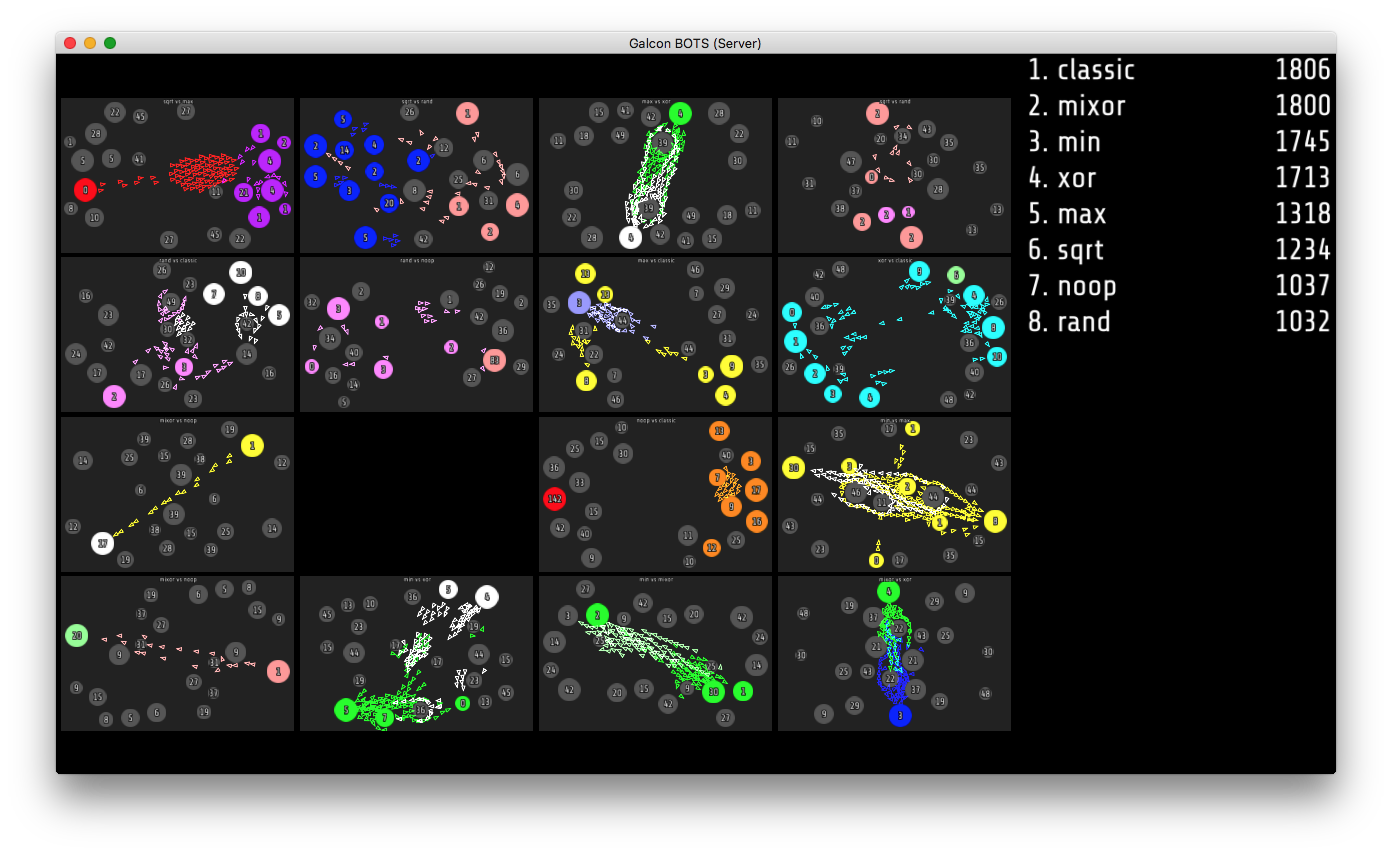
Client
You can play on the local server yourself by starting up the [client].
gbots client -name phil
Bots
You can also add your own bots to the server. In config, set the exec command of your bots. Then press enter in the [bots] tab to start your bots.
gbots pipe -name bot -exec 'python bot.py'
To run a pipe/bot command from the launcher, update the config:
[cuzco]
name=cuzco
action=pipe
exec=python cuzco.py
The name you give to the ini section can be launched directly from the command line:
gbots cuzco
For bots to work you must first start the server or proxy.
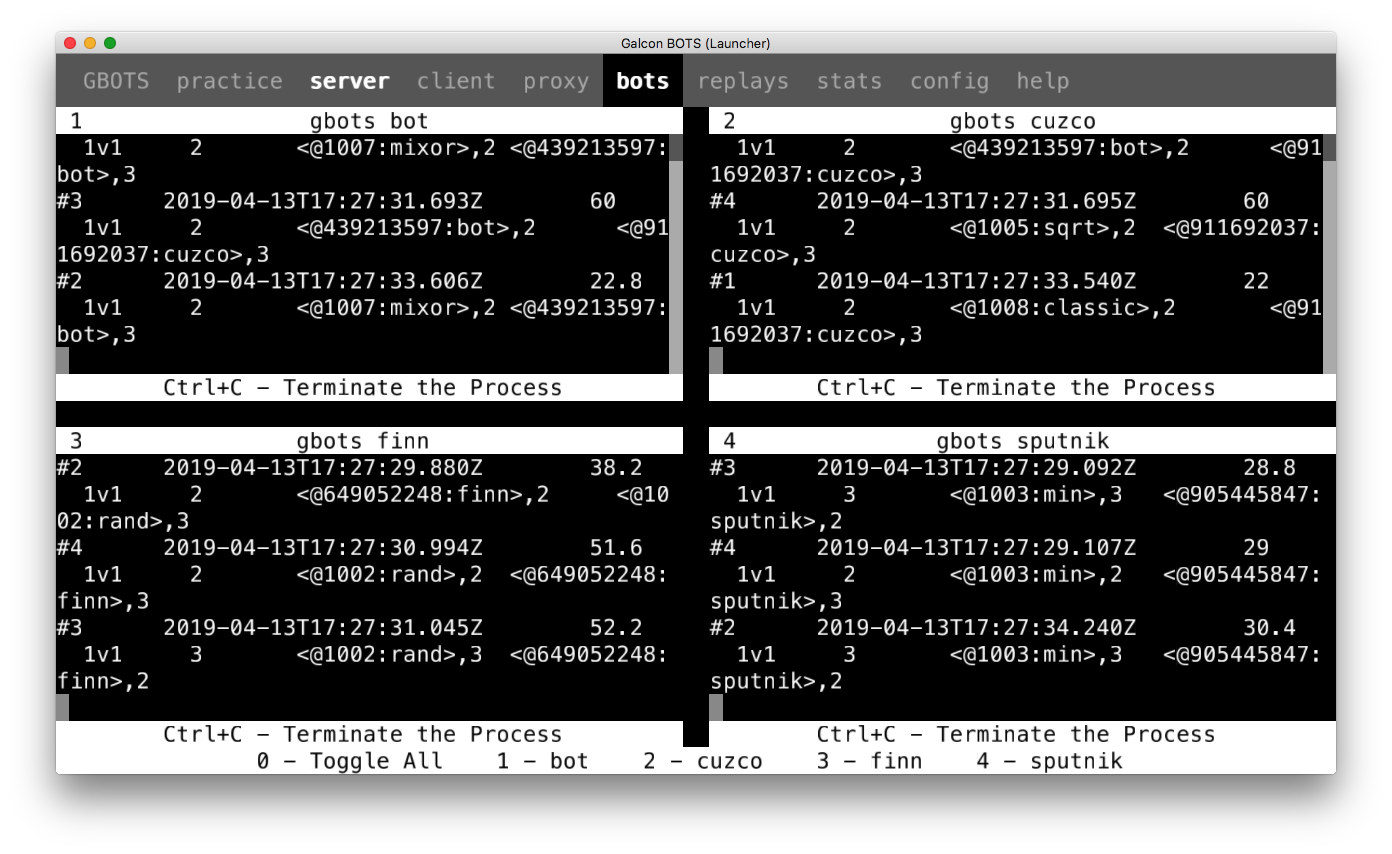
Replays
If logging is enabled, you can use the [replays] tab to re-watch previous matches.
gbots replay logs/1234567890.log
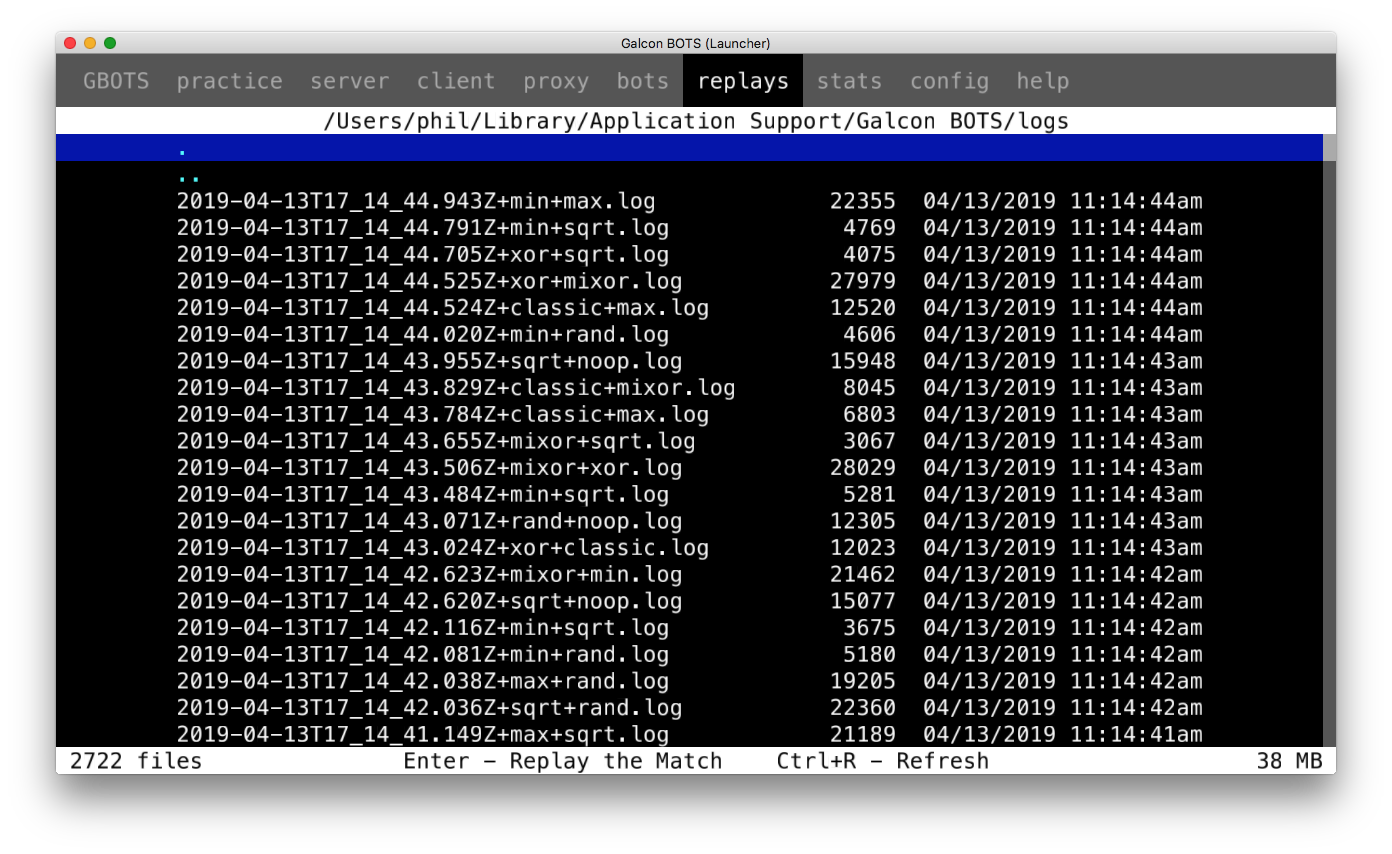
Proxy
Once your bots are ready you can pit them against the world. Start up the [proxy] instead of the server and your bots will play online.
gbots proxy
gbots proxy -headless
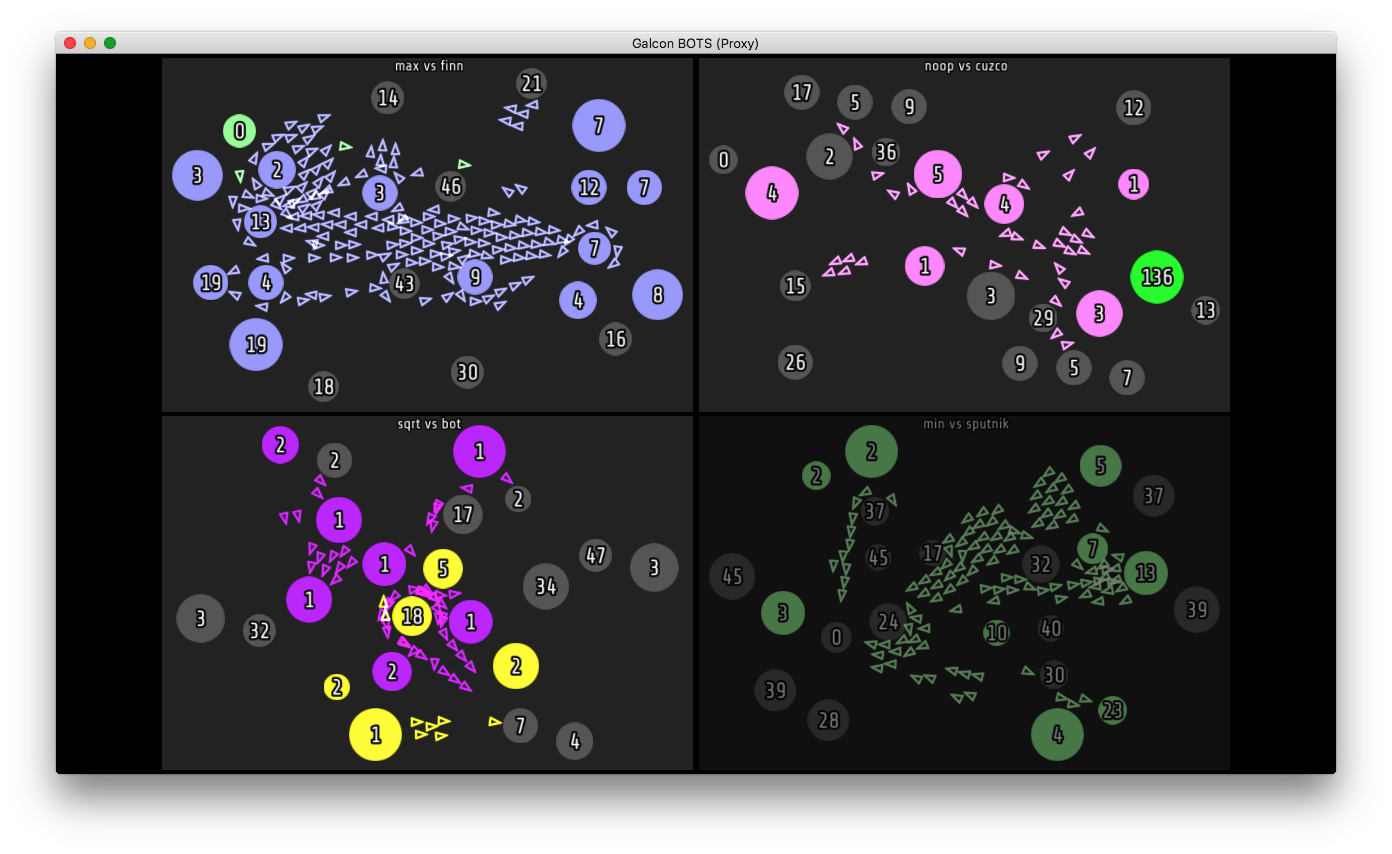
Stats
See how your bots are competing world wide in the [stats] tab.
Config
Use the config tab to change the options. Any section that has action=pipe
will appear in the bots tab. Any other section with an action will appear
as its own tab.
vi config.ini
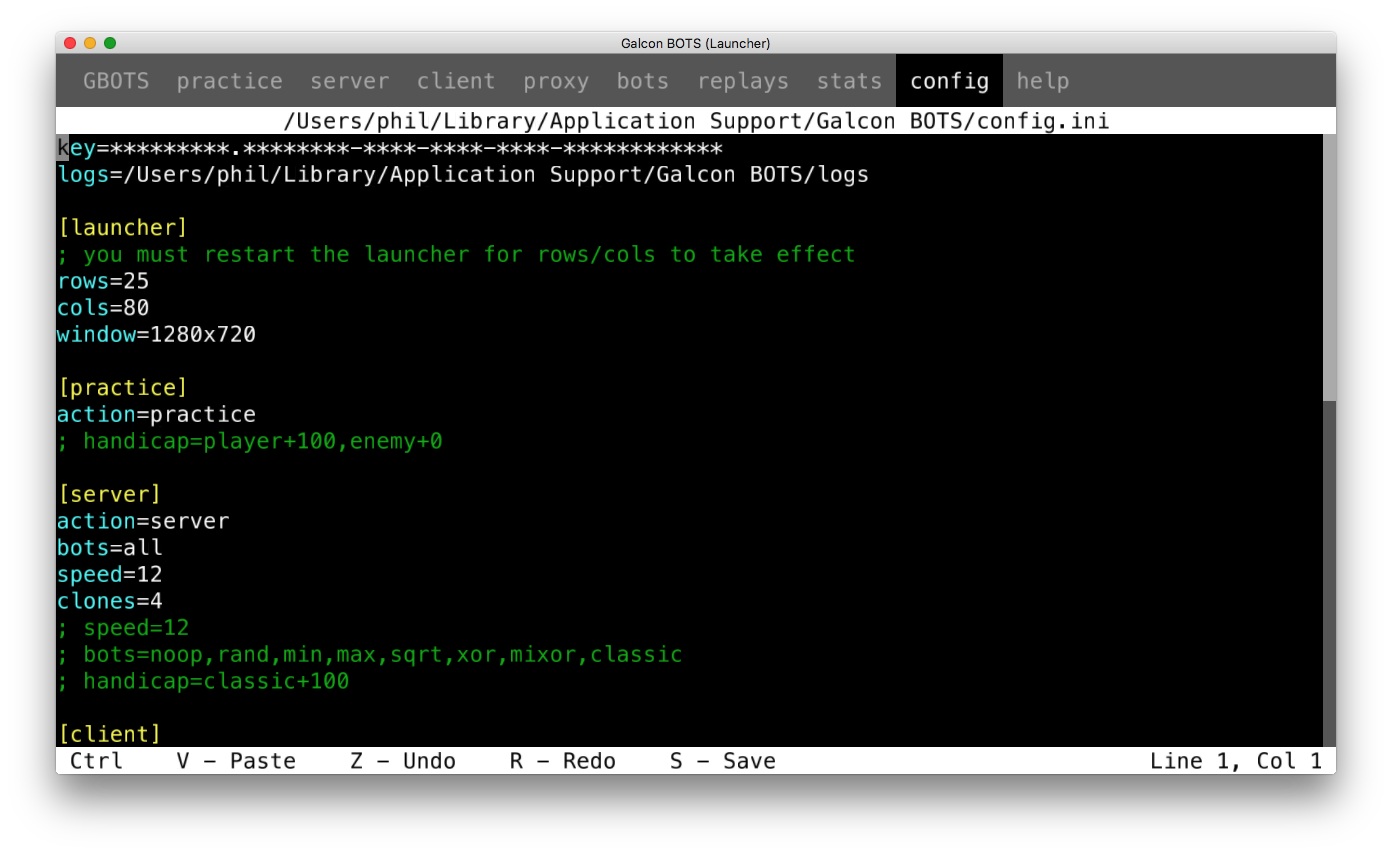
Help
For further help, please check out the [faq], or read the documentation for each of the [actions]. There is also a spec for the [protocol] available.
less tutorial.md
less faq.md
less actions.md
less protocol.md